While Google Analytics is the most widely used and popular analytics tool, it is not always the best option for every website and situation. google dashboards
There are numerous compelling reasons to look for Google Analytics alternatives, including:
- Its sparse data reporting and data sampling techniques
- Privacy issues and legislation connected to them
- its extremely complex design and user interface
- frustrations with the switch to Google Analytics 4 from Universal Analytics (including the potential loss of historical data)
- Its generally limited behavioural understanding
An alternate analytics tool might be just what you need if you are having problems with any of the aforementioned things or something else entirely.
The list below contains the top Google Analytics alternatives that we’ve developed after researching the available marketing analytics software.
1. Heap
Heap is a product-focused digital insights and analytics tool for large-scale customer behaviour analysis. It can assist you in understanding how and why customers interact with your website. Additionally, identify pain points in the user journey or conversion funnels.
Traditional quantitative analytics, such as page views, events, and engagement metrics, are available from Heap. It now offers digital experience insights, such as heatmaps and session recording, as a result of its recent acquisition of Auryc.
Heap also automates data capture, so event tracking is built into the platform and requires minimal configuration.
Heap, on the other hand, has a steep learning curve. Heap, as one of the most powerful analytics tools on this list, is also quite expensive.
Benefits
- Powerful product and behavioral analytics
- Auto capture for all event data, allowing for the monitoring and analysis of every interaction users have on your website
- Advanced segmentation and reporting capabilities
- Heatmaps and session recordings
- GDPR-compliant
2. Clicky
Clicky is a privacy-friendly analytics tool that is frequently preferred over Google Analytics due to its ease of use and simple installation.
The tool is well-known for its real-time traffic analytics and heatmap tracking, which allow you to visualise your site’s user journey.
Aside from its well-known heatmap tracking, Clicky is a quantitative analytics tool that offers many of the same metrics as Google Analytics and the other options on this list.
Despite its website’s appearance from the early 2000s, Clicky is one of the best Google Analytics alternatives.
Benefits
- Real-time reporting
- Heatmap tracking
- Backlink analysis
- Mobile compatibility
- GDPR-compliant
3. Matomo
Matomo is an open-source web analytics platform that tracks traffic, visits, and user behaviour and generates reports based on these analyses.
It is one of the most frequently used analytics tools on this list. It is used by over 1.4 million websites in 190 countries.
Matomo provides almost everything that Google Analytics does, plus heatmaps, session recordings, SEO keyword reporting, and A/B testing.
The platform takes pride in adhering to privacy laws such as the GDPR and the California Consumer Privacy Act (CCPA). Matomo notes that because of its strict adherence to these and other privacy laws, there is no need to provide disclosures or obtain consent from your users to use the platform.
Matomo also makes it simple for users to migrate from Google Analytics. You can directly import your historical Google Analytics data into the platform.
Benefits
- No data sampling. Unlike Google Analytics, Matomo tracks all user data to offer accurate results.
- Data ownership. You own 100% of the data Matomo finds.
- GDPR- and CCPA-compliant
- Behavioral analytics, such as heatmaps and session recordings
- Easily import historical data from Google Analytics
4. Piwik PRO
Piwik PRO Analytics Suite is a powerful analytics solution that prioritises privacy and data security. It provides the same quantitative data as Google Analytics. Additionally, product and business intelligence tools are available to expand your analysis beyond traffic and engagement metrics.
Piwik PRO is far more user-friendly and intuitive than many of the other entries on this list (including Google Analytics). You’ll probably never miss Google Analytics with real-time data monitoring, simple goal tracking and user segmentation, and customizable reports.
Furthermore, Piwik PRO’s dashboards and reports are very similar to those found in Google Analytics. As a result, the transition from the latter will be painless.
Piwik PRO may be best suited for use in the government, healthcare, insurance, and finance sectors due to its extensive integrated privacy and data security features.
Benefits
- No data sampling. Piwik PRO provides full data sets with 100% accuracy.
- User-friendly and familiar dashboards and reports
- Compliant with the GDPR, CCPA, and HIPAA (among others)
- Integrated business intelligence tools
- Control of your data is in your hands
5. Semrush
Semrush is an excellent alternative to Google Analytics because it can track more than just traffic and marketing analytics for your site. it can also track the performance of your competitors..
Semrush allows you to monitor more than just web traffic, user engagement metrics, and content performance. You can also use the platform to compare your competitors’ trends and keywords to your own.
Semrush analytics data includes visits, pages per visit, bounce rate, visit duration, and device and location information. It even has demographic breakdowns so you can see who your target audience is.
Furthermore, you can track each user’s traffic journey as well as the other websites they frequently visit, providing unparalleled insights.
Benefits
- Monitor your competitors’ traffic and engagement metrics.
- Identify user interests and brand preferences.
- Using the Backlink Analytics tool, examine your website’s and your competitors’ backlink profiles.
- Discover useful keywords and keep an eye on your Google rankings.
- GDPR-compliant
- Aside from marketing analytics, you’ll have access to a full suite of SEO tools
6. Woopra
Woopra is an analytics suite with features comparable to those of Google Analytics.
However, Woopra differs in that it emphasises and focuses on five categories of data:
- Journey
- Trends
- Cohort
- Retention
- Behavior
This categorization allows for more relevant, contextual insights than simple data presentation.
Woopra strives to provide analytics and reports that will assist you in better understanding who your customers are and how they behave throughout the lifecycle of their relationship with your company.
Woopra provides a desktop application in addition to its web application, which provides improved performance and a better viewing experience.
Woopra also provides one-click integration with a plethora of popular third-party applications, including Slack, Zendesk, Google Ads, Google Drive, WordPress, and others.
Benefits
- Analytics categorization allows for better insights and understanding
- Track users at every touch point in their journey
- High-performance desktop client
- Simple integration with third-party tools like Zendesk, HubSpot, Google Ads, and WordPress
- Visualized reports
7. Fathom Analytics
Fathom Analytics is an alternative to Google Analytics that prioritises privacy, even at the expense of data.
In fact, Fathom only provides a single dashboard that provides quantitative data and metrics on the performance of your website, such as traffic, time on site, bounce rate, and goal completions.
Fathom follows a “privacy first” policy. It tracks the most important metrics and condenses that information into an easily digestible report, allowing you to make key marketing decisions more quickly.
Fathom also claims to be able to bypass ad blockers, allowing you to access a broader range of data.
Fathom is a good option for smaller or emerging businesses due to its minimal data collection and pared-down, streamlined dashboard.
Benefits
- Bypass ad blockers to get complete data
- Privacy-forward and compliant with the GDPR, CCPA, and the Privacy and Electronic Communications Regulations (PECR)
- Small embed code that loads extremely quickly
- Streamlined dashboard for fast analysis and decision making
8. Mixpanel
Mixpanel is a product analytics tool for analysing how users interact with your web-based product. It goes beyond simple traffic analytics to provide real-time data on trends and user behaviour, allowing you to make data-backed product decisions.
Mixpanel works on the web, mobile, and other smart devices to give you a broad view of customer behavior.
This robust analytics tool allows for intuitive segmenting, A/B testing, custom event tracking, and user behavior insights.
Mixpanel is often used in conjunction with Google Analytics.
Benefits
- Works for in-app purchases and microtransactions
- Track user behavior
- Customizable dashboard options
- Easy to set up and use
- Robust reports and data visualizations
9. Adobe Analytics
Adobe Analytics iIt is an enterprise-level, cloud-based analytics platform that provides data and metrics similar to Google Analytics.
Adobe Analytics, on the other hand, has more advanced tools and reports.
Adobe Analytics, for example, uses machine learning to provide detailed reports on attribution and predictive modelling. To model future actions and business performance, the platform analyses data on user segments and journey habits.
While it is a high-end analytics tool, the price reflects its capabilities. Adobe Analytics is generally only for organisations with advanced analytics needs and large budgets due to its extremely high price tag.
Benefits
- Beautiful data visualizations
- Business intelligence tools and predictive modeling
- Has everything Google Analytics offers and more
- Provides deeper insights into your users and their journey
10. Plausible
Plausible Analyticsis an open-source, privacy-friendly alternative to Google Analytics. It’s a good option for privacy-conscious website owners as well as those looking for a quick and easy way to look at site traffic and insights.
Plausible is simple to use and intuitive. Its reports are all available on a single page with a simple, clean design.
Plausible does not use cookies or collect personally identifiable information, so it complies with the GDPR, CCPA, and other privacy laws. Its code snippet is also very small, which reduces its impact on the loading time of your website.
Plausible also integrates with Google Search Console, allowing you to see which search terms are driving traffic to your website.
Benefits
- Simple, intuitive metrics all on a single page
- Lightweight script that keeps your site speed fast
- Source code available via GitHub, so anyone can review
- Compliant with the GDPR, CCPA, and other privacy laws
- 100% data ownership
11. GoSquared
GoSquared Analytics is a web analytics platform for understanding and engaging with your users. It positions itself as a more privacy-friendly, simpler Google Analytics alternative.
In fact, the GoSquared interface is a single page that contains only the key web metrics that you need to monitor on a daily basis.
GoSquared takes pride in its beautiful, intuitive dashboards and reports, which eliminate Google Analytics’ confusing, steep learning curve.
GoSquared was also designed to be a real-time analytics platform, allowing you to load and view data and reports in real time.
The tool integrates with popular third-party tools such as Slack, Squarespace, WordPress, and Shopify.
Benefits
- Simple, intuitive interface and reports
- Real-time data reporting
- Key metrics and reports with no learning curve
- Compliant with the GDPR, CCPA, and other privacy laws
- Integration with Slack, Squarespace, Shopify, WordPress, and more
12. Gauges
Gauges is a real-time analytics tool that provides web analytics as well as user demographic information. The platform is simple to use and understand, and it includes all of the key metrics you’d expect to find in an analytics software suite.
Gauges provides complete, up-to-the-minute insights into your traffic and engagement metrics without requiring you to refresh the page.
Gauges also allows for the tracking of multiple properties at the same time. You can switch between websites, subdomains, and even points in your conversion funnel.
Gauges is thus an excellent choice for agencies and organisations with multiple websites and properties.
Benefits
- Real-time, complete analytics
- Focus on visitor metrics
- Clean and simple interface and reports
- Multiple property tracking capabilities
- Reasonably price
Also Read on more Topics lik : Best Profitable Niches Freelancing in 2024 , What Is Web 3.0? , Chat GPT4 Release visit Techgeekerz

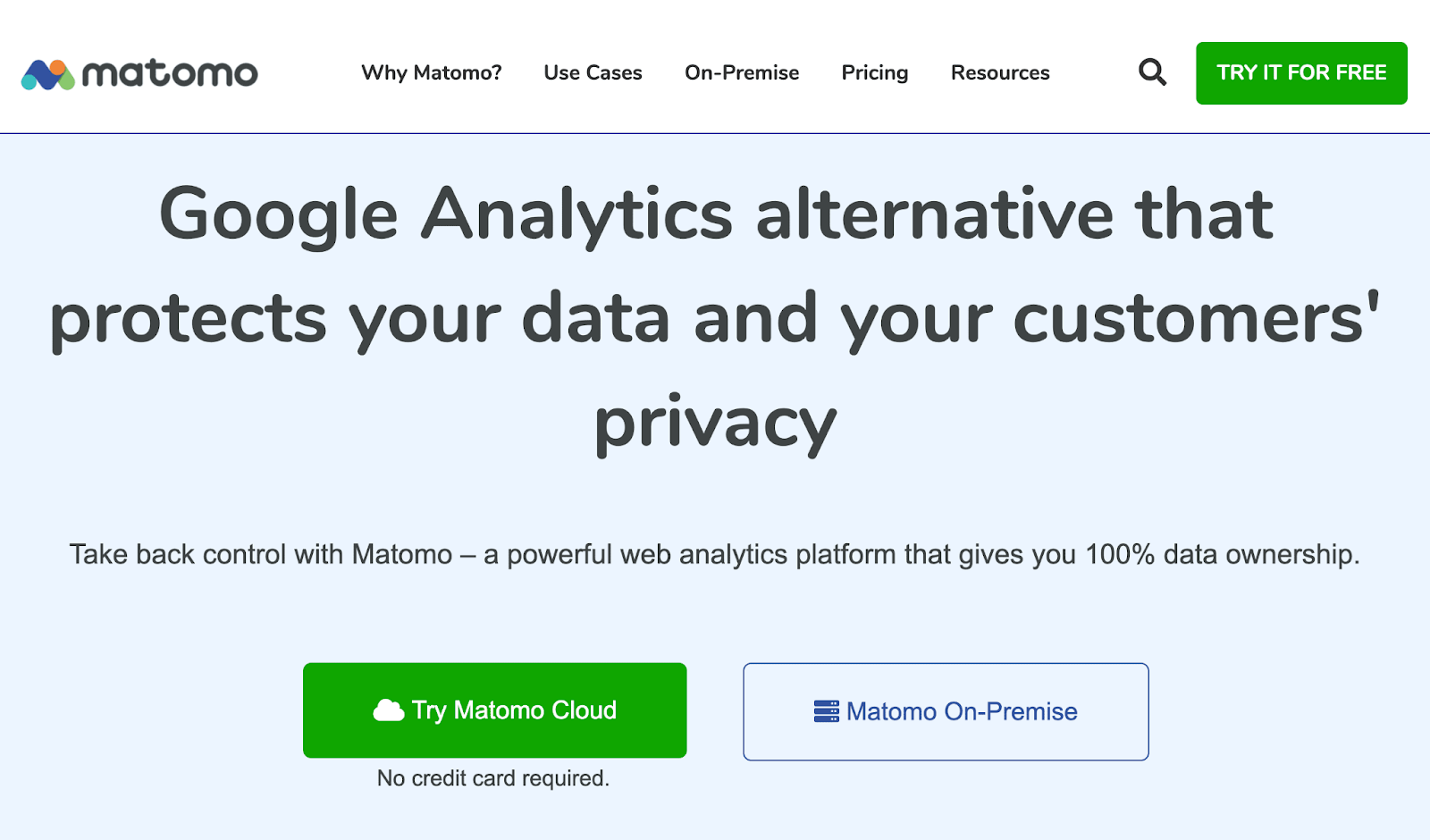




I do agree with all the ideas you have introduced on your post They are very convincing and will definitely work Still the posts are very short for newbies May just you please prolong them a little from subsequent time Thank you for the post.